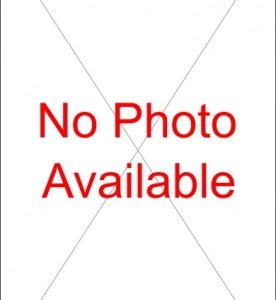Call for price

Simple Media Player 2
(Free of Charge)
Simple Media Player 2 (hereinafter referred to as SMP2) is software that allows content to play on Pro BRAVIA when movie, still image, and HTML content files are copied to USB flash memory and then inserted into a USB port on the Pro BRAVIA. SMP2 supports three playback modes:
[1] Slideshow playback. When contents such video and still images are copied to a USB flash memory and inserted into a USB port on the Pro BRAVIA, the Pro BRAVIA automatically starts to play these. If
multiple files are copied, they will be played in order of file name.
[2] Playlist playback. Playlists can be created with content that is saved on a USB flash memory and then inserted into a USB port on a Pro
BRAVIA. Playlists are lists that include the playback order of content such as movies, still images, and HTML. For example, if content is to be played in the order of movie A, still image B, and movie C, the
playlist is a list in the order of movie A, still image B, and movie C. Playlists are created via the remote controller of the Pro BRAVIA.
[3] Schedule playback. Playback schedules can be created and set to work with created playlist. Schedules and set playlist are created with the remote controller of the Pro BRAVIA. Schedules can be set
by setting ‘Select day of the week’/’Select date and time’, ‘Starting time’, and ‘Ending time’. The can also be set to playback in the same way every day without setting the day of the week or date and time
Features
Background Music and overlayed text. BGM can be specified to play with specific playback contents and overlayed text. Overlayed text can specify font color, text background color, and text crawl.
Transition effect and duration. Fadeout and fade-in as transition effects can be specified between playback contents and playback duration for still images and HTML. This duration is never applied
movies as the movie’s duration is used.
Playlist. Playlists can be created with contents that are saved in USB flash memory and inserted into a USB port on the Pro BRAVIA. Playlist configuration is composed of content file, playback duration,
overlay text, and BGM. There is also preview feature to check it while creating playlist.
Playback schedule. A playback schedule can be to your predefined playlist. This permits starting and stopping playlist in accordance with schedules.
Presentation mode. Typically signage has the contents automatically sequencing from one content to another, however the contents can be manually switched using presentation mode. This allows the
transition from one content to another using the left and right button of remote controller after playback started in all playback modes: slideshow, playlist, and scheduled playback.