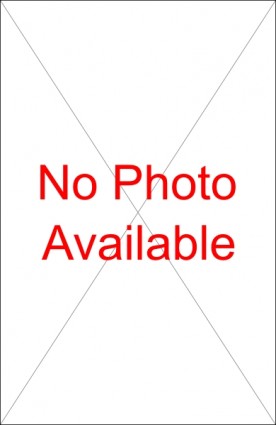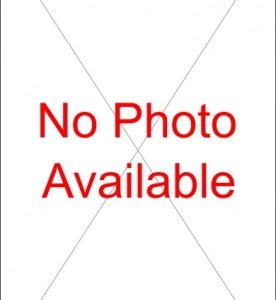Call for price
Wireless Adaptor
The CBK-WA100/02 wireless adaptor can be installed on Sony’s existing camcorders and decks using BNC and DC power cables.
It transmits both proxy and high-resolution(*1) data and now the CBKWA02 Wireless LAN Adapter 5GHz-2.4GHz is supplied.
It connects with mobile devices such as smartphones and tablets for simple field operation, making it an ideal choice for ENG professionals and field production when the speed of news gathering is critical.
*1: Requires a USB connection with PXW-X320/PMW-500/400/300/200/160/PMW-50/RX50 series.
Connection to a camcorder or deck using a USB cable will enable high resolution file transmission, basic remote camera control, wireless adapter status indication on the view finder and more.
The CBKWA100/02 wireless adapter can be used with the following models:
? PMW-500/HD02, 400 series, PXW-X320, PMW-300K1, 200, 160, PMW-50 and PMW-RX50 (with USB connection)
? PMW-320, PDW-F800/700 (with HD-SDI connection)
Install and shoot in the field
The wireless adapter can be attached to the camcorder with the Wireless LAN module (CBK-WA02 supplied) and/or a 3G/4G/LTE (*2) dongle according to the shooter’s needs. The adapter creates proxy data and stores it on SD media for subsequent transmission (*3).
*2: Requires a third-party carrier contract to transfer files (carrier availability varies by region).
*3: The file transfer function does not allow simultaneous use of Wireless LAN and 3G/4G/LTE devices.
Connect to mobile devices using Wireless LAN
Users can connect the wireless adapter to a mobile device (*4) using a Wireless LAN. With the Content Browser Mobile (*5) application, users can enjoy all of the features of the wireless adapter such as video streaming to mobile devices, browse file list, preview content register metadata, change settings, select devices, control camera (*6), and trigger file transfer. Also the wireless adapter itself has a web browser function for basic settings.
*4: Supports Android (version 4.2 or later). Some features are unavailable for iOS.
*5: Content Browser Mobile is available in GooglePlay or iTunes.
*6: The camcorder and wireless adapter must be connected by USB.
Select file and upload
Recorded clips can be previewed on a mobile device. User can select proxy or the high-resolution file from the list and upload it to an on-premise server or to a cloud service via a mobile Wireless LAN router or 3G/4G/LTE device.
Ingest files uploaded from the field and edit
Files uploaded from the field can be ingested into an NLE for editing. When multiple groups are working at the same time, it may be easier to share the content and edit via the cloud service.
Operating the Wireless Adapter using the mobile device
1. Sony Mobile Application: Content Browser Mobile
or
2. The standard web server.
Both application features are available with the Wireless Adapter. However, the web server is only for basic features such as settings and file list indications. The Content Browser Mobile App is recommended for more sophisticated features such as browsing content by list or thumbnails and metadata operations with future upgrade. The Content Browser Mobile App is available via free download on the Google play and App store.
The following Items are not supplied.
USB dongle (*7): 3G/4G/LTE Modem
Smartphone or Tablet: To view a streaming content, a terminal (a Smartphone or a Tablet) and application software (Content Browser Mobile) are required.
Application Software Content: Browser Mobile are available on Google Play and App store at no charge.
SD media: Supports SDHC Class4 and higher (SDXC should not be used, i.e. the maximum capacity is 32GB.)
(*7) Carrier contract is required in order to transfer files via 3G/4G/LTE. Wireless LAN USB Device and a 3G/4G/LTE Modem cannot be used simultaneously for File Transfer function.