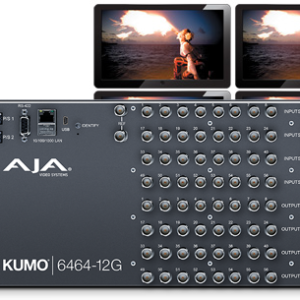Call for price
TriCaster 40 – Version 2
This new system software gives you the ability to customize graphics, create stunning visual effects, access new video formats and many other premium capabilities for an enhanced production experience with next-generation TriCaster 40 – version 2.
Version 2 of TriCaster 40 gives students, schools, corporate video departments, small organizations and communities, video bloggers, and independent producers unprecedented access to the same production capabilities used by major networks – including customizable animated transitions, network-style titles and graphics, improved file interoperability and much more.
What’s New
With a broad range of new production capabilities, TriCaster 40 now enables video producers to create stunning HD television-style video broadcasts. Users can look forward to:
Creating more engaging content with network-style, highly designed visuals that deliver a polished, post-production look to live productions, in real time;
Creating and customizing transitions and effects, using the now included Animation Store Creator to produce full color full motion overlays, audio for both directions and even warped video mapped against any 3D surface for the highest-impact presentations possible;
Adding a dedicated title station inside the TriCaster, with the included LiveText application onboard for creating unique HD titles and graphics with hundreds of pre-loaded templates, displaying real-time data, and using vector-based drawing tools and extensive text options for designing custom graphics;
Enhancing the viewing experience with new video formats, recording options and session resolutions to reach more viewers on the platforms they watch;
Maximizing production efficiency and minimizing disruptions with new workflows for capturing to disk and exporting to external applications for the smoothest content creation; and,
Improving visual quality and consistency, correcting for variances in the video signal on every input, and tightly calibrating white, black and color levels for every source to broadcast-acceptable standards with preview scopes.
TriCaster 40 all-in-one live production system instantly empowers stations and pros on a small budget, students in the classroom, corporate departments, small organizations and communities, video bloggers, performers, and independent producers to create the professional-looking programs they envision. Even on a small budget, anyone can capture live HD video, share it with the world, and look like a pro doing it. TriCaster 40 helps them create a professional looking show and deliver their message anywhere, whether over the air, in a live venue, or to their own Web channel.
With its desktop design, integrated production capabilities and easy-to-use toolset, TriCaster 40 simplifies video production for anyone. It eliminates complicated setup and cabling between production components by integrating video switching, television-style effects, recording, and streaming in one compact solution.
No need to build an entire studio or construct a small science project of piecemeal components: just plug in, add cameras and audio, and create.
??There is no other all-in-one live production and streaming system with a more complete set of real-time video production capabilities than TriCaster 40.
Includes four-camera/14-channel switcher, multiple video layers, 3D effects, still images, sophisticated titling, animated transitions and media players, all integrated into production.
Ability to stream, project, record, or broadcast, from the same system, at the same time live production is taking place.
Media server incorporated for clip capture, playback and program record, saving racks of space and equipment.
Network inputs, with software app for selecting computer displays as video sources, eliminate need for scan conversion devices.
Virtual sets included, 24 of them, with multiple camera angles, distinct set locations, doublebox effects, moving backgrounds – no additional, expensive hardware or add-on software.
??Entry-level product, and entry-level price, erase barriers to professional production.
TriCaster 40 utilizes a familiar, easy-to-learn UI used by top broadcasters worldwide.
Its price starting under $5,000 (US) makes it accessible to customers who previously couldn’t afford to develop live programming, create real-time productions of events and shows, or stream truly professional video programs to the Web.
All-in-one video solution enables use of current cameras, and unifies quality among cameras (even different types); provides high production value; full control of every aspect of a program; and the ability to monitor, project, broadcast, stream, and post for on-demand viewing.
It’s a turnkey system that doesn’t require the spec, purchase or integration of additional I/O hardware, a separate computer for interfacing or operation, or third-party wares like expensive traditional hardware switchers or hybrid software/hardware units do.
??Portable (and A/V Cartable) makes it easy to share, move, store, set up and deploy.
No complex, separate components that require configuration or cabling.
Just take it anywhere, plug in cameras and audio – add a monitor – and start creating.
??Live streaming is built directly into multi-camera production.
Encode and broadcast A/V output to the Web during production.
Choose your own CDN and store in presets for quick one-button streaming access.
Stream secondary program during output to projection or broadcast if desired.
??Professional component HD is a broadcast standard, compared to consumer-grade
HDMI.
Multiple international standards exist for the use of analog component in broadcast television, made even more robust with its use along professional coaxial cable (even over long cable runs) and with industrial-grade BNC connectors (easily available and included with purchase).
HDMI, a high-quality consumer standard, is often described as superior for home viewing and other short-run uses (such as monitoring of a TriCaster 40 live production).
TRICASTER 40 FEATURES
INTEGRATED / COST-EFFICIENCY
All-in-one System
Production switcher, still images, titles, transitions, clip playback, program recording, live streaming in television-quality HD, and virtual sets-all in a single desktop box
Portability
Small footprint, desktop form factor ideal for any tight production environment. Deliver from a van, small studio, broadcast control room, backstage, blogger’s workspace… or put it in a backpack and fly anywhere in the world
On-board video clip player
Store pre-recorded video in the system and load it in the player. Or, capture clips during live production for instant playback when the player is selected for program
Component video
Industry-standard analog video signal compatible with most common cameras and output devices, both professional-grade and off-the-shelf
Configurable Video Inputs
Connect multiple cameras with the capability to mix and match connection types, including Component, Composite and Y/C, and camera types of varying resolutions – without the need for add-on converters
PROFESSIONAL MULTI-CAMERA PRODUCTION
Real-time HD and SD Production
Ability to use multiple HD or SD cameras, video feeds, stored clips and graphics, computers and iOS devices, and more in full resolution HD, including 1080i and 720p
14-channel video switcher
Change scenes or angles during live production by choosing among 14 different sources (including live camera, video, graphics, titles, stills) and applying transitions between shots
6 external sources
Utilize up to 4 cameras for live video, along with displays from 2 networked computers and iOS wireless devices (iPod, iPad, iPhone, Mac)
7 internal sources
Play back HD video clips using the DDR, apply titles and graphics from 2 Graphics channels, and create composite effects from live and stored sources using 4 virtual inputs
Optional control surface
Dedicated control surface exclusive to the TriCaster 40 system, with full access to hardware operation of live-production operation and ability to add operator
FLEXIBLE PROGRAM DELIVERY
Live Streaming
Encode and broadcast A/V output to the Web during production with your choice of CDN, and secondary program outputs if desired
Broadcast, Web, projector, monitor
No need to settle on streaming quality. Send your A/V signal to multiple destinations simultaneously, whether a monitor for your own viewing, traditional broadcast, live Web stream, or a projector in a live venue
Built-in Recording
Capture full-length live production or clips for live playback at full resolution – or at web resolution for immediate posting to social video sites or import to the non-linear editor of your choice. Save on recording devices, and record up to 20 – 120 hours of HD
CREATIVE IMPACT
Live virtual sets
Displays in a sophisticated, elegant set environment any on-camera talent or object that’s in front of a green screen/blue screen, and incorporates set-like elements such as desks with real time reflections, monitors with video playing in them, and television-style graphics (double-box, over-the-shoulder, lower-third, etc.)
Network-style visual elements
Programs can incorporate professional titles, dynamic text, transitions (200 of them), virtual inputs, and customized virtual set content – without adding more components
TriCaster 40 Interface
1.Live Desktop Monitors
Preview internal and external video sources in real time, with built-in audio meters.
2.Network Sources
Share computer screens or displays from wireless Apple AirPlay devices, like iPad, iPhone, or iPod, connected to the same local network as TriCaster.
3.DDR (Digital Disk Recorder)
Load and playback your own stored video clips, video packages and pre-produced motion graphics in a wide range of media file formats.
4.Graphics
Add titles, images and graphics to your show, importing your own original designs or choosing from a variety of included templates.
5.Preview Monitor
View the source selected on the Preview row, which becomes the video output upon pressing Take for a cut, or pressing Auto for a transition.
6.Program Monitor
View the source selected on the Program row, which is also the video output signal for broadcast, live stream, projector and/or record.
7.Recording
Capture your live production as a full resolution video file to show later or save for your archive.
8.Live Streaming
Launch live streaming video of your show to the Web at the touch of a button. TriCaster 40 includes presets for the most common streaming profiles, in resolutions up to 720p.
9.Live Production Switcher
Switch between 14 video channels, including external video and network sources, internal media sources, and virtual inputs.
10.Transitions
Use dynamic effects to change shots and apply graphics. Independent settings for each video layer let you mix and match transitions for the base video and both downstream keys.
11.Virtual Inputs
Setup virtual sets, layer live elements, create picture-in-picture effects, and more, from any available live and stored video sources, and assign the composite effect to a single switcher button.
12.Live Virtual Sets
Get the look of a network-style studio with built-in virtual sets in a variety of styles and settings. Sets include multiple angles, virtual camera shot presets and animated zoom control for realistic presentation.
13.Multi-Channel Audio Mixer
Enjoy clear, crisp audio with adjustable audio controls for internal and external sources, plus stream and master outputs.