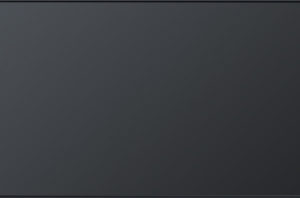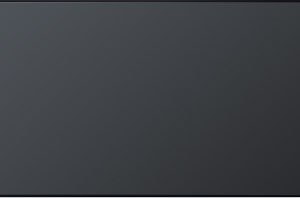Call for price
High-End 8.4′ Rack Mountable / Camera-Top / Portable Field Monitor
The OR-841-HDSDI 8.4′ ORCHID rack mountable / portable field monitor has all the features that customers have asked for and more. The OR-841-HDSDI is 4RU and has 9 user-assignable function keys as well as a rotary menu system. The built-in waveform monitor (which includes adjustable White and Black clip level indicators) can be displayed in three different aspect ratios including Full Screen. The built-in Vectorscope displays in full color and can also be displayed in three different ratios. The Vectorscope has adjustable gain from 1x to 5x. The OR-841-HDSDI will also de-embed and display up to 16 channels of audio and allow the user to monitor any two channels at once through the headphone jack or rear line output jack. Also includes built-in front panel speaker and rear panel stereo input for audio monitoring. The 64-segment tri-color bar graph meters have user-adjustable reference levels. The OR-841-HDSDI comes standard with auto-sensing HD-SDI inputs and re-clocked output. This unit can be used in a rack, on a desktop, in the field, or mounted to a camera.
Real-Time Waveform Monitor
Real-Time Color Vectorscope
Auto White Balance Calibration
Sixteen 64-segment Tri-color Audio Meters
Tri-Color Tally Indicator
On-Screen Time Code
7 assignable GPI inputs
Adjustable Color Temperature
Auto-Sensing Front Panel Headphone Jack
Auto-Sensing Rear Unbalanced Stereo Output
Adjustable Clipping Indicator
Precision Gamma Settings
Adjustable Color Temperature
Variety of Safety Markers
HD-SDI / SDI Inputs and Output
Supports 3 different Battery Adapters
Factory-installed Protective Screen
Adjustable / Detachable Stand with top handle
WAVEFORM MONITOR
The built-in waveform monitor (which includes adjustable White and Black clip level indicators) can be displayed in various aspect ratios, positions, and transparency options. The Waveform Monitor not only monitors luminance, but can also warn the user for out-of-range conditions such as overexposure or ‘blacker-than-black’ errors with fully user-adjustable warning limits.
REAL-TIME COLOR VECTORSCOPE
The built-in Vectorscope allows users to monitor color gamut range in real time. It displays in full color and can also be displayed in various sizes, positions, and transparency options. The Vectorscope has adjustable gain from 1x to 5x.
CLIP GUIDE
The Clip Guide function operates with both the Waveform display and Monochrome/Color picture display. Both the upper and lower Clip Guide levels are user-adjustable in order to accurately display over-and-under exposures during different shooting conditions. For example, the upper Clip Guide limit may be set to 85 IRE and the lower limit to 10 IRE. With these settings, any exposures over the set limit of 85 IRE will display red on both the Waveform and picture (if selected). The same will be true for blacks under 10 IRE.
PRECISION GAMMA
It is important that LCD monitors match the color and gamma characteristics of a CRT monitor. To emulate CRT gamma, the non-linear curves are corrected by software algorithms. This process is complicated because the three non-linear colors (RGB) should be corrected simultaneously. The ORCHID gamma correction overcomes this problem and ensures correct matching between panels and channels.
AUDIO LEVEL METERS
De-embeds and displays up to 16 channels of audio using sixteen 64-segment tri-color Audio Meters with user-adjustable reference levels. The Audio Level Meters provide numerical indicators and headroom levels, as well as peak hold function. Audio Channel Loss Warning prevents errors during monitoring.
FRONT AND REAR PANEL AUDIO OUTPUT
Monitor any two channels at once through the front audio output jack or rear line output jack.=
LARGE ‘ON AIR’ TALLY
Follows Red tally command
High / Low Intensity setting
Easy to see from long distances
EXTENSIVE MENU SYSTEM
9 user-assignable function keys
Rotary dial
Easy menu navigation
WHITE BALANCE
White balance adjustment is essential in order to render colors correctly. To display colors correctly, gray scale should maintain identical color temperature. The white balance for ORCHID monitors defaults to D65 (6500K) so the user does not need to adjust white balance. LCD monitors have color-matching issues because white balance can be affected by a change in luminance level. Our unique color management system solves this problem.
ONE BUTTON COLOR CALIBRATION
The ORCHID operating system includes an Automatic White Balance function that allows a ‘One Button’ calibration procedure when used with a Konica Minolta CA-210 color analyzer. All ORCHID Series LCD panels are calibrated at the factory to ensure color conformity between screens.